The most popular mode in Clash Royale is the classic 1v1, but over the years, one mode which has really become a fan-favorite is the 2v2. Earlier, the mode used to appear on the home screen and could be played easily. However, Supercell has recently moved it to a new place which many players struggle to find. If you are wondering where the 2v2 mode in Clash Royale is and how to play it, here’s your answer.
For the unaware, the 2v2 mode is just like the original mode but it now has teams of two fighting against each other. The number of princess towers stands at two but it has one extra King Tower. The size of the arena is also the same. Players have to work with their teammates in this faster-paced mode to attack and defend the towers.
Image Credits: Supercell
How to play 2v2 in Clash Royale?
If you want to enjoy the 2v2 mode in the game and are struggling to find the option, here’s how you can play it:
Open Clash Royale.
On the main screen, click on the events tab.
Over here, you will be able to see the 2v2 option on the left.
Click on Battle. Supercell will give you two options, you can either play with a friend or jump into a quick match against random players.
That’s how you can play 2v2 in Clash Royale. If you are playing with a friend, make sure to coordinate your decks so you can supplement each other’s strategies.
Read Also: How to add friends in Clash Royale
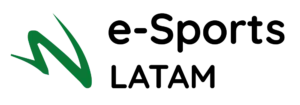
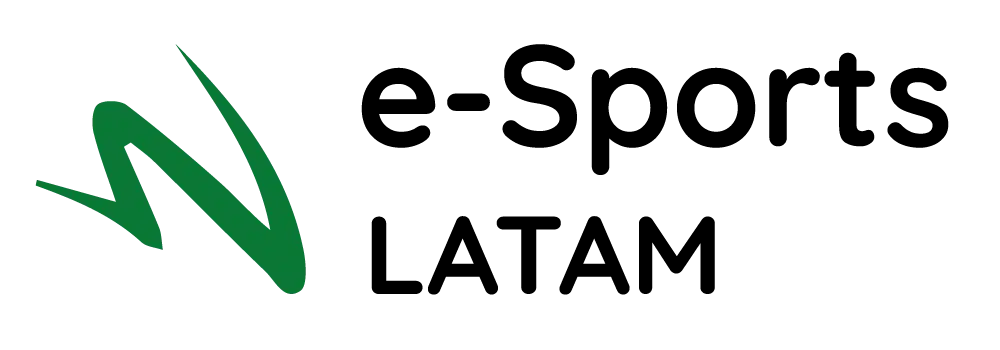
Deixar um comentário