PlayStation, Xbox, PC: Look out for these specs and you’ll be ready for the future.
For a long time, televisions were treated stepmotherly when it came to gaming – both by manufacturers and consumers. Those days are over and gaming features are more prominent than ever.
But that also means gamers (and non-gamers) need to pay attention to appropriate specifications. This article should provide clarity and, above all, prepare you for the future.
What do you need to look out for when buying a TV you want to gamble on?
The most important features of a good gaming TV at a glance
Before I go into depth: Here’s a rundown of the features you should look for on the spec sheet
Latency/Delay: The best gaming TVs have low latency. Ideally, your TV should have as little as possible, but under 10 milliseconds is a good directional guide.
Hz/Refresh Rate/FPS: As a rule, a panel with 60 Hz is sufficient, but there are also TVs with 120 Hz panels.
4K and HDR: The two have become bread and butter – even for gaming.
OLED: Due to the self-illuminating pixels, these TVs have a particularly low input lag.
Connectors: Sure, HDMI is important, but which HDMI? And what other connections? Make sure you get the ones you need.
What you should pay attention to when buying
The above list should serve as your cheat sheet for your next purchase. Now I will go into detail about each item. Why are they important?
Low latency: The key to victory
(A good TV is half the battle to victory. (Image: Anton adobe.stock.com))
Latency indicates how long your TV takes to display images on its screen. In other words, the higher the so-called input lag, the longer it takes to process a button press on the controller.
Especially in fast games like shooters, a low input lag is unavoidable.
The lower, the better. That’s why TVs now often have a Game Mode, where low latency is preferred by the device over picture quality. Anything below 10 milliseconds is good for normal use.
OLED stands out here. These devices come to an input lag of 1 millisecond, since the pixels are directly controlled by the TV. Apart from micro LEDs, no other technology comes close.
These devices have an input lag of 1 millisecond.
Refresh Rate: How much does it matter?
(More FPS make for a smoother picture. (Image: Proxima Studio adobe.stock.com))
I’ll keep it short and sweet: If you buy a TV with 4K/UHD resolution and HDR, you’re not doing anything wrong. Where Full HD is usually sufficient for monitors, the higher resolution is worth it for TVs – especially beyond 50 inches.
HDR can now also be found in entry-level TVs. Since PlayStation and Xbox have supported both since the last generation, you can buy them here without hesitation.
Does an 8K TV pay off for gaming? No. There are currently no corresponding games, even though PS5 and Xbox One X can theoretically display 8K at 60 frames per second.
OLED: Should you buy such a TV?
Here again, briefly and concisely, are the advantages of OLED: True black with the pixels off results in higher contrast. This makes the picture look even crisper – ideal for gaming.
OLED is also ahead in terms of input lag. Since the self-illuminating pixels are directly controlled, the latency is usually around one millisecond.
Are burn-ins still a problem? In theory yes, in practice not really. Various image cleaning modes and features like Pixel Shift (the image is shifted by one row and one line of pixels at a time) make it easier to prevent this. As long as you don’t play the same game with the same UI in the same place for twelve hours a day for months, you won’t have any problems.
4K and HDR: The golden standard
(4K/UHD and HDR are now standard. (Image: romankosolapov adobe.stock.com))
I’ll keep it short and sweet: If you buy a TV with 4K/UHD resolution and HDR, you’re not going wrong. Where Full HD is usually sufficient for monitors, the higher resolution is worth it for TVs – especially beyond 50 inches.
HDR can now also be found in entry-level TVs. Since PlayStation and Xbox have both supported it since the last generation, you can buy it here without hesitation.
Does an 8K TV pay off for gaming? No. There are currently no corresponding games, even though PS5 and Xbox One X can theoretically display 8K at 60 frames per second.
Connections: HDMI is king
(For TVs, a lot goes through HDMI. (Image: OLEKSANDR adobe.stock.com))
If you’re buying a future-proof TV, be sure to look for HDMI 2.1, which is the latest update to the connections and allows for a higher maximum bandwidth.
HDMI 1.0: 4.95 Gbit/s
HDMI 1.4: 10.2 Gbit/s
HDMI 2.0: 18 Gbit/s
HDMI 2.1: 48 Gbit/s
The data rate is important for resolution, FPS and HDR. HDMI 2.1 allows transmission of 4K resolution at 120 frames per second.
In addition, you should make sure that the HDMI slots have the following two functions in the best case, which are specially designed for gaming.
ALLM or Auto Low Latency Mode. With ALLM, a source can instruct the TV to switch to a picture mode that reduces input latency. Say: The TV then automatically switches to Game Mode and leaves it again when you are not gaming.
VRR or Variable Refresh Rate. If the system has problems rendering images to the target frame rate (usually 30 or 60 FPS), screen tearing or jerking will occur. VRR counteracts this. The feature ensures that the next frame is only displayed when it is ready . This creates a smoother gameplay experience, even if the actual targeted frames per second are not reached.
It is important that your PC or console support VRR. PlayStation 5 and Xbox Series S/X do, current gaming PCs with AMD’s FreeSync and Nvidia’s G-Sync do as well. A very good gaming TV supports everything, but it’s no big deal if, for example, G-Sync is missing and you only play via console anyway.
Conclusion
If you’re looking for a TV specifically for gaming, it’s worth taking a closer look at the spec sheets. Many TVs come with one or the other feature out of the box.
If you’re explicitly looking for TVs in this category, then the five points mentioned above are the most important ones. At the same time, you should also consider how you will use the device. Gamers who connect their PC might have different demands than console gamers.
Also consider what disadvantages you might run into Yes, OLEDs are great for gaming because of their low latency, and they look great in movies, but if the sun is always shining into your living room, you won’t gain anything in the end because the picture is too dark.
There are now also dedicated televisions for gamers. A device from LG’s G3 series or Samsung’s S95C series are excellent TVs for gaming, but they also cost a few euros depending on the model.
Pay to Win applies to TVs. If you buy an expensive flagship, then you usually have all the points from this article covered. LG, Philips, Samsung or Sony: Almost all upper-class TVs offer a display with a lot of Hertz, VRR and a game mode.
Finding the right TV for you is not easy. But finding the right TV for gaming is. With our tips, you can buy the right TV for your needs, whether for console or PC. What do you look for when buying a new TV? What do you play at home? Feel free to post it in the comments.
The post Are you looking for a gaming TV? Here’s how to choose the right TV for PS5, Xbox and PC. appeared first on Global Esport News.
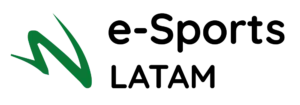

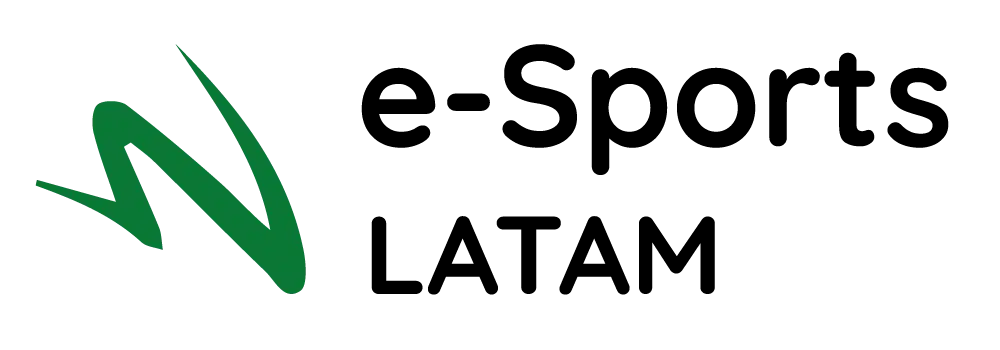
Deixar um comentário