It’s one of the most annoying error messages in Call of Duty – ‘Your Profile Was Signed Out’. It pops up primarily on Warzone 2.0 but it can surface on any modern Call of Duty game, but what exactly does it mean, and how do you fix the error that has occurred? It doesn’t matter if you’re on Xbox, PS4, PS5, Xbox Series X|S, or PC, you’re totally susceptible to this error occurring. It may freak you out, as in Call of Duty, ‘Your Profile Was Signed Out’ is an error that pops up when you – surprise, surprise – haven’t actually signed out.
But don’t worry – it isn’t someone else signing your account out or even using it from somewhere else. This is a well-known and common network bug that never seems to have been permanently resolved. Now, with this guide in hand, you’ll know how to solve the ‘Your Profile Was Signed Out’ error code with ease.
How to Fix The Call of Duty ‘Your Profile Was Signed Out’ Error Message
Don’t panic – if you’ve just logged into Warzone 2.0 and the error message has flashed up, your account isn’t broken, corrupted, lost, or banned.
There are a few things that you can try to fix this error message, and fortunately, they’re all very easy tasks to accomplish. It’s a safe bet that at least one of these methods will work in resolving the ‘Your Profile Was Signed Out’ error code, otherwise known sometimes as the ‘CAPHIS’ error code (as shown in the image above).
Restart Your Game
It’s the old tech support fix – turn it off and turn it on again. If you reboot the game, then there’s a chance that the fresh attempt will push through successfully and you’ll be instantly connected and ready to play Warzone 2.0 like the best players in the world. It’s the first thing that you should do if you’re having any issues whatsoever with your game.
Restart Your Console/Device
If restarting the game doesn’t help, then you can take things one step further and restart your device. If it’s an Xbox Series X|S, Xbox One, PlayStation 4, or PlayStation 5, then consider doing a full power cycle to clear the unit’s cache and go in with a clean slate. If you’re on PC, a simple restart should be enough to reset things and get ready for another attempt at joining.
Come Back Later
It’s a bit of a weak solution, but there’s always the option to return at a later time to see if the issue has resolved itself. There are always technical teams working in the background on all Call of Duty games, and if there’s an underlying issue impacting more players than just yourself, they’ll have it back up and running in no time at all.
Check For Updates
On every platform, it’s really easy to check for updates and make sure the latest patches are installed. To get around this blocker, make sure you turn on auto-updates so that you never miss the latest amendments and changes to the game.
Once you’ve performed one of these quick fixes, you should be reconnected and the Call of Duty ‘Your Profile Was Signed Out’ error should have disappeared. Have fun!

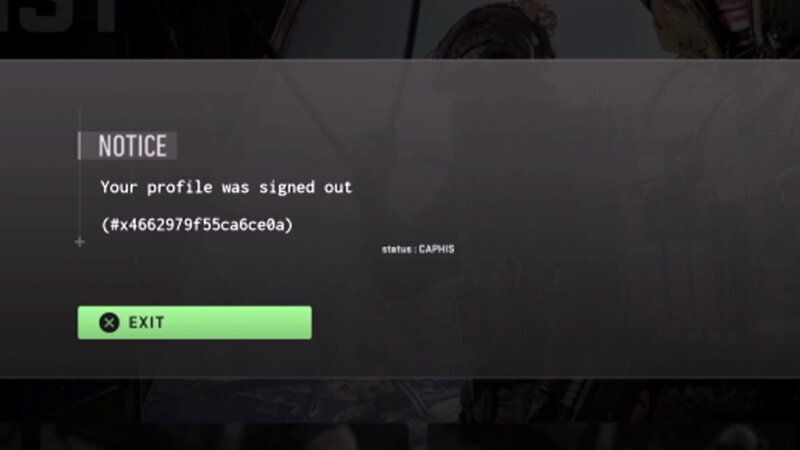
Deixar um comentário