With the launch of CS2 now upon us, the update brings a lot of changes to the graphics and performance of the game. If you’re curious whether or not you meet the Counter Strike 2 system requirements, this is the article for you!
Source: GameHag
The Specifics – Counter Strike 2 System Requirements
According to CS2’s Steam store page, the Counter Strike 2 system requirements are as follows:
OS: Windows® 10
Processor: 4 hardware CPU threads – Intel® Core™ i5 750 or higher
Memory: 8 GB RAM
Graphics: Video card must be 1 GB or more and should be a DirectX 11-compatible with support for Shader Model 5.0
DirectX: Version 11
Storage: 85 GB available space
It’s worth bearing these in mind before starting your Counter Strike 2 download as it’s a large installation or update to CS:GO.
The changes to everything from map textures to visual effects on utility and even re-designed item skins all come as part of CS2’s release. However, the listed requirements no longer include support for Mac operating systems and requires 4 times as much VRAM as the minimum CS:GO settings before it. There will be a high number of computers that will no longer support the requirements.
What is the hardware for?
Along with the updates to the graphical quality of certain textures or effects, we’re also receiving an increased emphasis on dynamic lighting and effects. Smokes grenade blast radiuses are dynamically changed by bullets passing through. The lighting surrounding the smoke will also affect the appearance as well.
Lastly, the game can calculate different ways to display bullet impacts on walls or floors. Blood splatters are directional based on the angles that bullets are fired from to help players determine their actions during the fight. The increased need for all these effects to be processed leads to higher requirements on the GPU and CPU.
Now With Steam Deck Support
Interestingly, the Counter Strike 2 system requirements page also includes information on running the game on the Steam Deck. Using SteamOS and Linux, you could play CS2 handheld. But we definitely recommend sticking to a more conventional mouse and keyboard to help your aim in game.
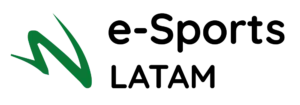
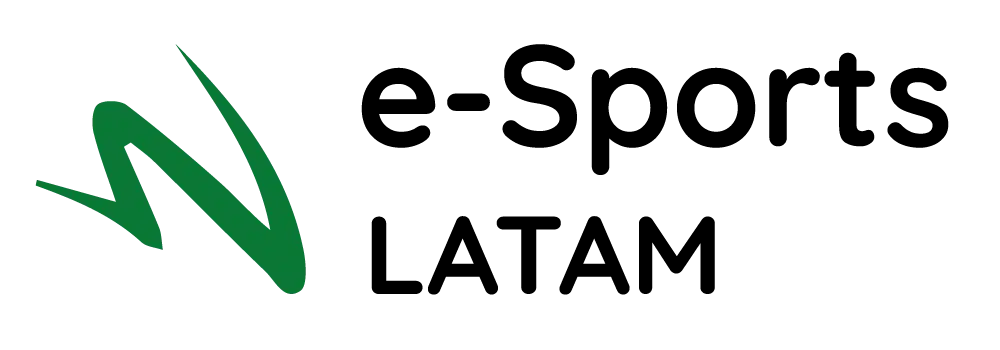
Deixar um comentário