Clash Royale was released back in 2016, but more than 7 years later, the game is still a constant feature in the top charts. One of the many reasons for this are the social features in the game which include friendly battles, clans, and more. If you are a player looking to make the most of these, here’s how to add friends in Clash Royale.
Image Credits: Supercell
How to add friends in Clash Royale?
The easiest way to add friends in the game is by following these steps:
Open Clash Royale on your Android or iOS device and login to your account.
In the main menu, click on the Social Icon at the top right, just below the icon showing the number of coins you have.
Over here, you will be able to see an Invite Friend option. Click on this and it will allow you to share a link to your friend over any social media application. Your friend can click on the link to add you to their friends list in Clash Royale.
Another way to add friends is through the Supercell ID. If you haven’t linked your Clash Royale to the Supercell ID, you will be able to see an option to do so in the Socials tab. You can also find it by clicking on Menu (three lines at the top right) and selecting Supercell ID at the bottom. On linking the Supercell ID, all your friends from other Supercell games can be imported to Clash Royale.
It also gives you the feature of adding friends by scanning the QR code.
Open Supercell ID in Clash Royale.
On the main screen, you will be able to see an option to add friends. Click on it.
On the new screen, you will be able to see your QR code. This can be scanned by other players to add you as a friend in Clash Royale.
There’s also an option to Scan others’ QR codes to add them as friends in Clash Royale.
How to play friendly matches with friends in Clash Royale?
Image Credits: Supercell
You can have friendly battles against friends or Clan Mates. These don’t award trophies, gold, or gems. Additionally, these battles even out the playing field by applying tournament rules. According to these rules, all cards and towers are capped at level 11.
Simply open a friend’s profile and click on Friendly Battle. YOu will be able to select from a variety of Special modes including the basic 1v1 battle.
How to remove friends?
Is a player troubling you or being toxic? You can easily remove friends in Clash Royale too by following these steps:
Click on the Socials Tab.
Select the player you want to remove as a Friend.
Click on the Remove option. Select OK to confirm.
Read Also: How to get Champions in Clash Royale
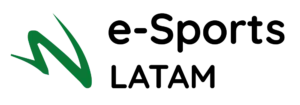
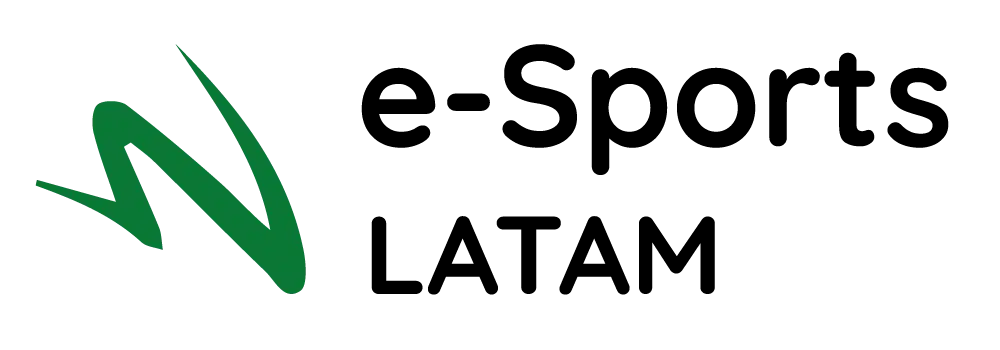
Deixar um comentário