EA FC 24 has sparked excitement among gamers as it is the first version of their AAA title without FIFA’s license. However, a common hiccup players face is the ‘Can’t Connect To Ultimate Team’ error. This problem arises due to various reasons including server overload as more players join the game.
How to Fix “Connecting to Ultimate Team Is Not Possible at the Moment” in FC 24?
When you encounter this error, try the following steps:
- Reattempt Access: Sometimes, simply trying to access Ultimate Team again resolves the issue.
- Restart the Game: If reattempting doesn’t work, restart EA FC 24 and try connecting once more.
- Check Your Network: Ensure your internet connection is stable. Restarting your modem and router might help, especially if you’re on Wi-Fi.
- Use a LAN Cable: For a more reliable connection, consider switching from Wi-Fi to a LAN cable.
- Disable VPN: If you are using a VPN, disable it temporarily to see if it resolves the issue.
Server Status Checks
Server problems can also lead to connection errors. To confirm this:
- Official Updates: Check EA’s dedicated Twitter account for any server status announcements or scheduled downtime.
- Community Platforms: Websites like Downdetector offer insights into whether other players are experiencing similar issues. You can also report your problems here.
If FC 24 server issues are the root cause, unfortunately, the only solution is to wait for the developers to resolve the problem. Monitor EA’s communications for updates on server status.

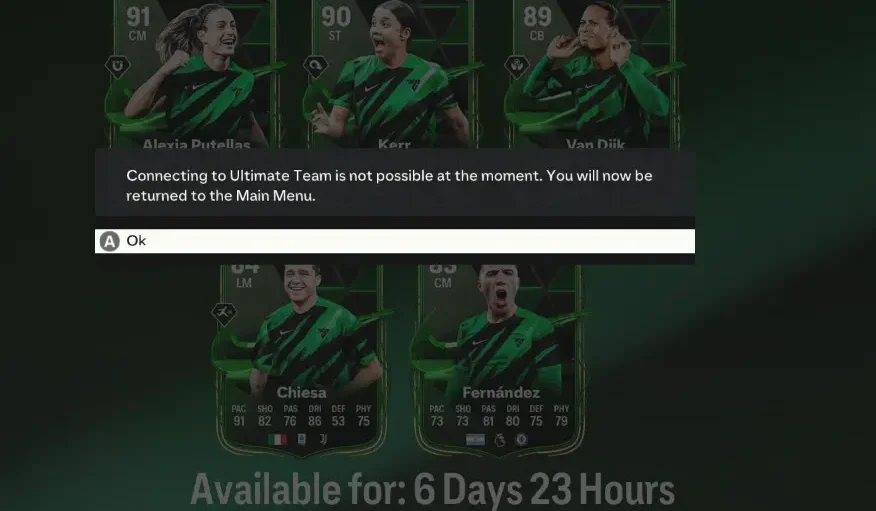
Deixar um comentário