It’s an expected curse for any game – the crashes. Typically, there’s always the risk of a crash-based bug being introduced with each new update on a game. It’s the way of life, and while the developers hope to fix and patch out these bugs as soon as possible, there’s always that concern lurking in the background that they’ll return. In this guide, we’ll answer the question for your favourite game: ‘Why does Rainbow Six Siege keep crashing?’
Rainbow Six Siege was released in 2015, and since then, it has seen countless updates, some of which have introduced bugs. For instance, the release of Operation Dread Factor in May 2023 brought upon a particularly nasty bug that made loads of PC systems crash without warning. We’ll address those issues in this guide, teaching you how to fix Rainbow Six Siege crashing.
How to Fix Rainbow Six Siege Crashing
For the most part, this guide is aimed at fixing Rainbow Six crashing mid-game on PC builds – but it does still happen on consoles. Traditionally, there are only a few things that you can do to fix Rainbow Six Siege crashing on a console, such as power cycling the unit, reinstalling the game, or simply turning it off and then on again. If you’ve got a problem with Rainbow Six crashing on startup on Xbox or PlayStation, then you can try one of those things.
If you’re on PC and you’re posing the question, ‘Why does Rainbow Six Siege keep crashing’, then it’s a little more of a complex situation.
Consider Updating Your Drivers
It’s one of the first things you should check if you’re experiencing crashes on any game, and that includes Rainbow Six Siege, of course. On your PC, you’ll need to check that your GPU is running the latest drivers, regardless of whether you’re using an Nvidia GPU or an AMD GPU – or these days, even an Intel GPU. Here’s how you do that:
Open up your ‘Device Manager’
Navigate to ‘Display Adapters’
Click on your GPU and see if the drivers need an update
Alternatively, you can use your onboard graphics software – AMD Adrenalin or GeForce Experience – to check for driver updates.
Limit Your Background Applications
There’s one thing that’s a common cause of Rainbow Six crashing on startup, and that’s running too many background applications. If your PC is under too much load when you boot the game, it’ll hit a threshold and the game will simply crash – it’s a common enough thing.
If you’re a streamer, this can be a particular concern, as using even the best streaming software will present issues – some of these applications use a lot of resources. This can be a particular issue if you consider yourself a Rainbow Six esports player, as you’ll likely need to be running this software to push your gameplay live online. If this is the problem, then you can try running less demanding software, or ultimately, upgrade your PC’s components – starting with the GPU.
Ensure You Meet The Necessary Requirements
Image Credit: Ubisoft
This is something that you should really check before you’ve even purchased the game, but here we are. There’s a minimum required specification that you’ll need to run Rainbow Six Siege on PC. Typically, Siege is quite accessible and you don’t need to have a hyper-powerful rig to run it – but here’s what you will need:
OS: Windows 7, Windows 8.1, Windows 10
Processor: Intel Core i3 560 or AMD Phenom II X4 945
Memory: 6 GB RAM
Graphics: NVIDIA GeForce GTX 460 or AMD Radeon HD 5870
Storage: 61 GB available space
There’s no upper limit and the sky is your boundary – the better the PC you have, the better the game will run… Generally
Does That Answer The Question?
‘Why does Rainbow Six Siege keep crashing?’
Hopefully, we’ve answered that question in this guide and you can go forth and experience a hassle-free life with Rainbow Six Siege. Have fun!

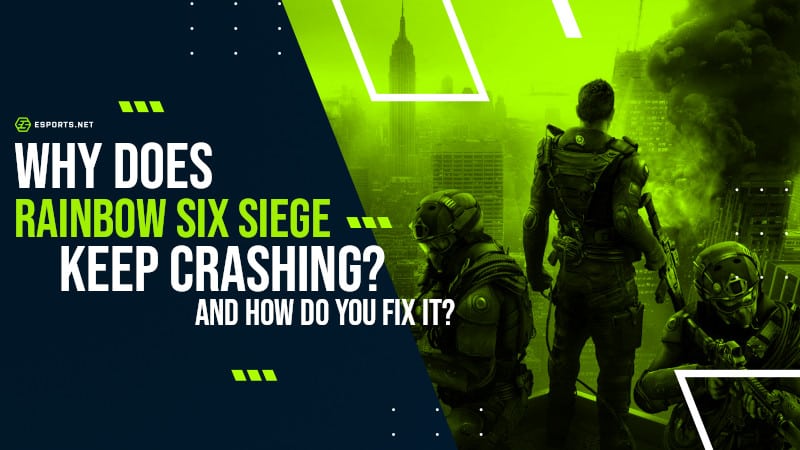
Deixar um comentário